The following guide shows you how to seperately install everything needed to get Rails 3 with PostgreSQL on Windows up and running.
Installing Ruby
Go to rubyinstaller.org and download Ruby and DevKit (Development Kit, needed to build the PostgreSQL-extension ‘pg’).
Simply install Ruby by following the instructions on screen (I also checked “Add Ruby executables to your PATH”):
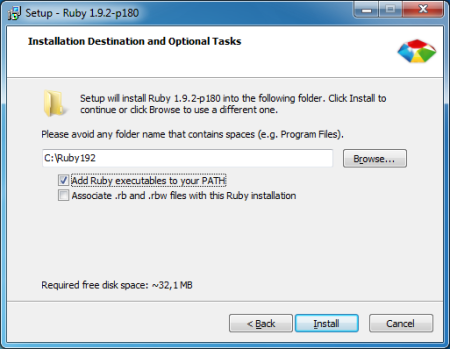
After the installation has finished you can continue with adding DevKit to your Ruby installation.
Adding DevKit to Ruby
Since DevKit is a self-extracting archive, you don’t need to install it so you can extract its content to lets say C:\DevKit. To merge it into your Ruby installation you have to run the installation script in the following order:
- Open the windows console and change into the DevKit directory:
cd C:\DevKit - Type
ruby dk.rb initto generate the file config.yml - Enter
ruby dk.rb installto finally install DevKit into your Ruby.
If everything went OK with DevKit, your console output should look exactly like this:

For additional information on the DevKit installation and testing visit their wiki at github.
Installing PostgreSQL
Visit the project’s official page and download the one click installer.
Very important: Choose an installation directory which doesn’t contain any spaces (I chose C:\PostgreSQL\9.0 as seen below)…

When you decide to select a Postgres installation path containing white-spaces, you’ll probably run into trouble later when using bundle to include pg with an error ending with –includedir Errno::ENOENT so you’d better select an install path without any space in.
Don’t forget to extend your PATH variable so that it includes the bin and lib directories of your PostgreSQL installation:
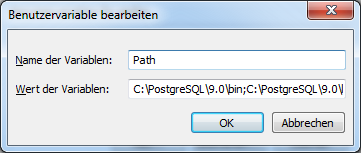
Installing Rails
Open a new console to make sure you already have the recently extended path variable. Then just type gem install rails
to fetch the latest version of the Rails-Framework.
Now, we’re almost done.
Create a new rails project by typing
rails new appname -d postgresql
The -d parameter tells rails to add the PostgreSQL database settings so you only have to add your connection parameters in config/database.yml.
Next, you must actually add support for PostgreSQL by adding pg using the bundle installer.
Change into your newly created project directory and type
bundle config build.pg --with-pg-config=C:\PostgreSQL\9.0\bin\pg_config.exe
Now that you’ve added the config parameters for pg you can type
bundle install
and pg will be added.
Don’t forget to create your database using
rake db:create
Fire up the development server with rails server and open the URL http://localhost:3000. After clicking About your application’s environment you should see your environment information like below:

Congratulations
Now you have successfully set up Rails 3 with PostgreSQL on Windows!
If something goes wrong during installation, please leave a post. I will answer it as soon as possible!
Thanks for reading, I hope this how-to can help you a bit.
April 7, 2011 at 11:06 am |
I get this error when I run “bundle install”.
Can’t find the Postgresql client library (libpq).
Windows 7 (x86-64).
April 7, 2011 at 11:53 am |
Seems like I’m not the only one having trouble install “pg”. Check: https://bitbucket.org/ged/ruby-pg/issue/62/attempt-to-install-pg-following
April 7, 2011 at 11:56 am |
This is the full error report when I do “bundle install”:
C:/Ruby192/bin/ruby.exe extconf.rb
checking for pg_config… yes
Using config values from c:\PostgreSQL\9.0\bin/pg_config.exe
checking for libpq-fe.h… yes
checking for libpq/libpq-fs.h… yes
checking for PQconnectdb() in -lpq… no
checking for PQconnectdb() in -llibpq… no
checking for PQconnectdb() in -lms/libpq… no
Can’t find the PostgreSQL client library (libpq)
*** extconf.rb failed ***
Could not create Makefile due to some reason, probably lack of
necessary libraries and/or headers. Check the mkmf.log file for more
details. You may need configuration options.
Provided configuration options:
–with-opt-dir
–without-opt-dir
–with-opt-include
–without-opt-include=${opt-dir}/include
–with-opt-lib
–without-opt-lib=${opt-dir}/lib
–with-make-prog
–without-make-prog
–srcdir=.
–curdir
–ruby=C:/Ruby192/bin/ruby
–with-pg
–without-pg
–with-pg-dir
–without-pg-dir
–with-pg-include
–without-pg-include=${pg-dir}/include
–with-pg-lib
–without-pg-lib=${pg-dir}/lib
–with-pg-config
–without-pg-config
–with-pg_config
–without-pg_config
April 7, 2011 at 12:37 pm |
There seems to be an issue with 0.10.1. Use pg version 0.9.0.
April 7, 2011 at 12:44 pm |
gem install pg -v=0.9.0
April 7, 2011 at 3:51 pm |
I am using pg 0.10.1 and it works on both 32-bit and 64-bit Windows 7. Did you extend the PATH as mentioned with the bin and lib directories of your PostgreSQL-installation?
April 7, 2011 at 5:11 pm |
I did exactly as in your instructions. This is the part which I added to my PATH:
;c:\PostgreSQL\9.0\bin;c:\PostgreSQL\9.0\lib
May 6, 2011 at 1:11 pm |
C:\Ruby\Test>rake db:create
(in C:/Ruby/Test)
fe_sendauth: no password supplied
C:/Ruby/lib/ruby/gems/1.9.1/gems/activerecord-3.0.7/lib/active_record/connection_adapters/postgresql_adapter.rb:929:in `initialize’
C:/Ruby/lib/ruby/gems/1.9.1/gems/activerecord-3.0.7/lib/active_record/connection_adapters/postgresql_adapter.rb:929:in `new’
C:/Ruby/lib/ruby/gems/1.9.1/gems/activerecord-3.0.7/lib/active_record/connection_adapters/postgresql_adapter.rb:929:in `connect’
C:/Ruby/lib/ruby/gems/1.9.1/gems/activerecord-3.0.7/lib/active_record/connection_adapters/postgresql_adapter.rb:228:in `initialize’
C:/Ruby/lib/ruby/gems/1.9.1/gems/activerecord-3.0.7/lib/active_record/connection_adapters/postgresql_adapter.rb:25:in `new’
C:/Ruby/lib/ruby/gems/1.9.1/gems/activerecord-3.0.7/lib/active_record/connection_adapters/postgresql_adapter.rb:25:in `postgresql_connection’
C:/Ruby/lib/ruby/gems/1.9.1/gems/activerecord-3.0.7/lib/active_record/connection_adapters/abstract/connection_pool.rb:229:in `new_connection’
C:/Ruby/lib/ruby/gems/1.9.1/gems/activerecord-3.0.7/lib/active_record/connection_adapters/abstract/connection_pool.rb:237:in `checkout_new_connection’
C:/Ruby/lib/ruby/gems/1.9.1/gems/activerecord-3.0.7/lib/active_record/connection_adapters/abstract/connection_pool.rb:191:in `block (2 levels) in chec
kout’
C:/Ruby/lib/ruby/gems/1.9.1/gems/activerecord-3.0.7/lib/active_record/connection_adapters/abstract/connection_pool.rb:187:in `loop’
C:/Ruby/lib/ruby/gems/1.9.1/gems/activerecord-3.0.7/lib/active_record/connection_adapters/abstract/connection_pool.rb:187:in `block in checkout’
C:/Ruby/lib/ruby/1.9.1/monitor.rb:201:in `mon_synchronize’
C:/Ruby/lib/ruby/gems/1.9.1/gems/activerecord-3.0.7/lib/active_record/connection_adapters/abstract/connection_pool.rb:186:in `checkout’
C:/Ruby/lib/ruby/gems/1.9.1/gems/activerecord-3.0.7/lib/active_record/connection_adapters/abstract/connection_pool.rb:94:in `connection’
C:/Ruby/lib/ruby/gems/1.9.1/gems/activerecord-3.0.7/lib/active_record/connection_adapters/abstract/connection_pool.rb:317:in `retrieve_connection’
C:/Ruby/lib/ruby/gems/1.9.1/gems/activerecord-3.0.7/lib/active_record/connection_adapters/abstract/connection_specification.rb:97:in `retrieve_connect
ion’
C:/Ruby/lib/ruby/gems/1.9.1/gems/activerecord-3.0.7/lib/active_record/connection_adapters/abstract/connection_specification.rb:89:in `connection’
C:/Ruby/lib/ruby/gems/1.9.1/gems/activerecord-3.0.7/lib/active_record/railties/databases.rake:92:in `rescue in create_database’
C:/Ruby/lib/ruby/gems/1.9.1/gems/activerecord-3.0.7/lib/active_record/railties/databases.rake:39:in `create_database’
C:/Ruby/lib/ruby/gems/1.9.1/gems/activerecord-3.0.7/lib/active_record/railties/databases.rake:33:in `block (2 levels) in ‘
C:/Ruby/lib/ruby/gems/1.9.1/gems/rake-0.8.7/lib/rake.rb:636:in `call’
C:/Ruby/lib/ruby/gems/1.9.1/gems/rake-0.8.7/lib/rake.rb:636:in `block in execute’
C:/Ruby/lib/ruby/gems/1.9.1/gems/rake-0.8.7/lib/rake.rb:631:in `each’
C:/Ruby/lib/ruby/gems/1.9.1/gems/rake-0.8.7/lib/rake.rb:631:in `execute’
C:/Ruby/lib/ruby/gems/1.9.1/gems/rake-0.8.7/lib/rake.rb:597:in `block in invoke_with_call_chain’
C:/Ruby/lib/ruby/1.9.1/monitor.rb:201:in `mon_synchronize’
C:/Ruby/lib/ruby/gems/1.9.1/gems/rake-0.8.7/lib/rake.rb:590:in `invoke_with_call_chain’
C:/Ruby/lib/ruby/gems/1.9.1/gems/rake-0.8.7/lib/rake.rb:583:in `invoke’
C:/Ruby/lib/ruby/gems/1.9.1/gems/rake-0.8.7/lib/rake.rb:2051:in `invoke_task’
C:/Ruby/lib/ruby/gems/1.9.1/gems/rake-0.8.7/lib/rake.rb:2029:in `block (2 levels) in top_level’
C:/Ruby/lib/ruby/gems/1.9.1/gems/rake-0.8.7/lib/rake.rb:2029:in `each’
C:/Ruby/lib/ruby/gems/1.9.1/gems/rake-0.8.7/lib/rake.rb:2029:in `block in top_level’
C:/Ruby/lib/ruby/gems/1.9.1/gems/rake-0.8.7/lib/rake.rb:2068:in `standard_exception_handling’
C:/Ruby/lib/ruby/gems/1.9.1/gems/rake-0.8.7/lib/rake.rb:2023:in `top_level’
C:/Ruby/lib/ruby/gems/1.9.1/gems/rake-0.8.7/lib/rake.rb:2001:in `block in run’
C:/Ruby/lib/ruby/gems/1.9.1/gems/rake-0.8.7/lib/rake.rb:2068:in `standard_exception_handling’
C:/Ruby/lib/ruby/gems/1.9.1/gems/rake-0.8.7/lib/rake.rb:1998:in `run’
C:/Ruby/lib/ruby/gems/1.9.1/gems/rake-0.8.7/bin/rake:31:in `’
C:/Ruby/bin/rake:19:in `load’
C:/Ruby/bin/rake:19:in `’
Couldn’t create database for {“adapter”=>”postgresql”, “encoding”=>”unicode”, “database”=>”Test_test”, “pool”=>5, “username”=>”Test”, “password”=>nil}
fe_sendauth: no password supplied
C:/Ruby/lib/ruby/gems/1.9.1/gems/activerecord-3.0.7/lib/active_record/connection_adapters/postgresql_adapter.rb:929:in `initialize’
C:/Ruby/lib/ruby/gems/1.9.1/gems/activerecord-3.0.7/lib/active_record/connection_adapters/postgresql_adapter.rb:929:in `new’
C:/Ruby/lib/ruby/gems/1.9.1/gems/activerecord-3.0.7/lib/active_record/connection_adapters/postgresql_adapter.rb:929:in `connect’
C:/Ruby/lib/ruby/gems/1.9.1/gems/activerecord-3.0.7/lib/active_record/connection_adapters/postgresql_adapter.rb:228:in `initialize’
C:/Ruby/lib/ruby/gems/1.9.1/gems/activerecord-3.0.7/lib/active_record/connection_adapters/postgresql_adapter.rb:25:in `new’
C:/Ruby/lib/ruby/gems/1.9.1/gems/activerecord-3.0.7/lib/active_record/connection_adapters/postgresql_adapter.rb:25:in `postgresql_connection’
C:/Ruby/lib/ruby/gems/1.9.1/gems/activerecord-3.0.7/lib/active_record/connection_adapters/abstract/connection_pool.rb:229:in `new_connection’
C:/Ruby/lib/ruby/gems/1.9.1/gems/activerecord-3.0.7/lib/active_record/connection_adapters/abstract/connection_pool.rb:237:in `checkout_new_connection’
C:/Ruby/lib/ruby/gems/1.9.1/gems/activerecord-3.0.7/lib/active_record/connection_adapters/abstract/connection_pool.rb:191:in `block (2 levels) in chec
kout’
C:/Ruby/lib/ruby/gems/1.9.1/gems/activerecord-3.0.7/lib/active_record/connection_adapters/abstract/connection_pool.rb:187:in `loop’
C:/Ruby/lib/ruby/gems/1.9.1/gems/activerecord-3.0.7/lib/active_record/connection_adapters/abstract/connection_pool.rb:187:in `block in checkout’
C:/Ruby/lib/ruby/1.9.1/monitor.rb:201:in `mon_synchronize’
C:/Ruby/lib/ruby/gems/1.9.1/gems/activerecord-3.0.7/lib/active_record/connection_adapters/abstract/connection_pool.rb:186:in `checkout’
C:/Ruby/lib/ruby/gems/1.9.1/gems/activerecord-3.0.7/lib/active_record/connection_adapters/abstract/connection_pool.rb:94:in `connection’
C:/Ruby/lib/ruby/gems/1.9.1/gems/activerecord-3.0.7/lib/active_record/connection_adapters/abstract/connection_pool.rb:317:in `retrieve_connection’
C:/Ruby/lib/ruby/gems/1.9.1/gems/activerecord-3.0.7/lib/active_record/connection_adapters/abstract/connection_specification.rb:97:in `retrieve_connect
ion’
C:/Ruby/lib/ruby/gems/1.9.1/gems/activerecord-3.0.7/lib/active_record/connection_adapters/abstract/connection_specification.rb:89:in `connection’
C:/Ruby/lib/ruby/gems/1.9.1/gems/activerecord-3.0.7/lib/active_record/railties/databases.rake:92:in `rescue in create_database’
C:/Ruby/lib/ruby/gems/1.9.1/gems/activerecord-3.0.7/lib/active_record/railties/databases.rake:39:in `create_database’
C:/Ruby/lib/ruby/gems/1.9.1/gems/activerecord-3.0.7/lib/active_record/railties/databases.rake:35:in `block (2 levels) in ‘
C:/Ruby/lib/ruby/gems/1.9.1/gems/rake-0.8.7/lib/rake.rb:636:in `call’
C:/Ruby/lib/ruby/gems/1.9.1/gems/rake-0.8.7/lib/rake.rb:636:in `block in execute’
C:/Ruby/lib/ruby/gems/1.9.1/gems/rake-0.8.7/lib/rake.rb:631:in `each’
C:/Ruby/lib/ruby/gems/1.9.1/gems/rake-0.8.7/lib/rake.rb:631:in `execute’
C:/Ruby/lib/ruby/gems/1.9.1/gems/rake-0.8.7/lib/rake.rb:597:in `block in invoke_with_call_chain’
C:/Ruby/lib/ruby/1.9.1/monitor.rb:201:in `mon_synchronize’
C:/Ruby/lib/ruby/gems/1.9.1/gems/rake-0.8.7/lib/rake.rb:590:in `invoke_with_call_chain’
C:/Ruby/lib/ruby/gems/1.9.1/gems/rake-0.8.7/lib/rake.rb:583:in `invoke’
C:/Ruby/lib/ruby/gems/1.9.1/gems/rake-0.8.7/lib/rake.rb:2051:in `invoke_task’
C:/Ruby/lib/ruby/gems/1.9.1/gems/rake-0.8.7/lib/rake.rb:2029:in `block (2 levels) in top_level’
C:/Ruby/lib/ruby/gems/1.9.1/gems/rake-0.8.7/lib/rake.rb:2029:in `each’
C:/Ruby/lib/ruby/gems/1.9.1/gems/rake-0.8.7/lib/rake.rb:2029:in `block in top_level’
C:/Ruby/lib/ruby/gems/1.9.1/gems/rake-0.8.7/lib/rake.rb:2068:in `standard_exception_handling’
C:/Ruby/lib/ruby/gems/1.9.1/gems/rake-0.8.7/lib/rake.rb:2023:in `top_level’
C:/Ruby/lib/ruby/gems/1.9.1/gems/rake-0.8.7/lib/rake.rb:2001:in `block in run’
C:/Ruby/lib/ruby/gems/1.9.1/gems/rake-0.8.7/lib/rake.rb:2068:in `standard_exception_handling’
C:/Ruby/lib/ruby/gems/1.9.1/gems/rake-0.8.7/lib/rake.rb:1998:in `run’
C:/Ruby/lib/ruby/gems/1.9.1/gems/rake-0.8.7/bin/rake:31:in `’
C:/Ruby/bin/rake:19:in `load’
C:/Ruby/bin/rake:19:in `’
Couldn’t create database for {“adapter”=>”postgresql”, “encoding”=>”unicode”, “database”=>”Test_development”, “pool”=>5, “username”=>”Test”, “password
“=>nil}
June 1, 2011 at 7:26 pm |
@sudhir: please add a password of your db-user to database.yml. make sure you actually assign the same as your database role has. Can you follow me?
January 6, 2012 at 12:30 am |
username: postgres
password: password
When I installed postgreSQL, it asked for a password.. Being ever inventive, I typed “password”.
In my YML file, I put this in.. and all was gold.
June 1, 2011 at 12:33 am |
@sudhir — try restarting your pgAdminIII, and making sure that you have your host and port specified in your database.yml file.
@phy/netpie — which windows OS are you using? Netpie said that pg 0.10.1 gives no problems, but I was in the same state as you and also solved it with the 0.9.0 gem.
Netpie is using windows 7, and I am using Vista — could be an OS version difference?
June 1, 2011 at 10:16 pm |
@sudhir — I encountered the same problem.
from: http://oldwiki.rubyonrails.org/rails/pages/PostgreSQL
This is due to the permissions in pg_hba.conf being too restrictive by default. To allow rails to connect, simply change the bottom of pg_hba.conf to look like this.
# TYPE DATABASE USER CIDR-ADDRESS METHOD
# “local” is for Unix domain socket connections only
local all all trust
# IPv4 local connections:
host all all 127.0.0.1/32 trust
# IPv6 local connections:
host all all ::1/128 trust
And that cleared the problem for me.
June 2, 2011 at 8:19 am |
@bwvoss: Surely, when you open all doors for everyone, Rails will also get through 😉
Basically, it’s all about having a database role with the permissions to create db’s. The method for him in the pg_hba.conf would be md5, since he’ll be authenticating with a password. For creating such a user, enter:
createuser -Pand answer the following questions. Enter this user name and password in the database.yml and you definitely should be ready to go after restarting the DB service. You could also add this user to pg_hba.conf to restrict your permissions a bit. Hope this helps!
October 7, 2011 at 7:36 am |
great. Its working for me! Thx for this post! I had really problems to run Rails 3 and PostgreSQL on Windows 7(64bit).
October 16, 2011 at 5:29 pm |
[…] [NEW] Run the following DevKit ruby command. See “Setting up Rails 3 with PostgreSQL on Windows” By […]
February 12, 2012 at 3:27 am |
You are my hero.
November 9, 2012 at 3:42 pm |
tks very much!
January 24, 2013 at 11:36 pm |
[…] mostly followed these sources here and here. I installed a 32 bit version of 9.1 because some sources suggested issues with 64 […]
February 12, 2013 at 10:13 pm |
This particular posting, “Setting up Rails 3 with PostgreSQL on Windows � netpie” was in fact perfect.
I’m creating out a replicate to show my personal friends.
Many thanks,Sondra
May 22, 2013 at 4:02 am |
[…] mostly followed these sources here and here. I installed a 32 bit version of 9.1 because some sources suggested issues with 64 […]
January 3, 2021 at 9:19 am |
simonne
Setting up Rails 3 with PostgreSQL on Windows | netpie